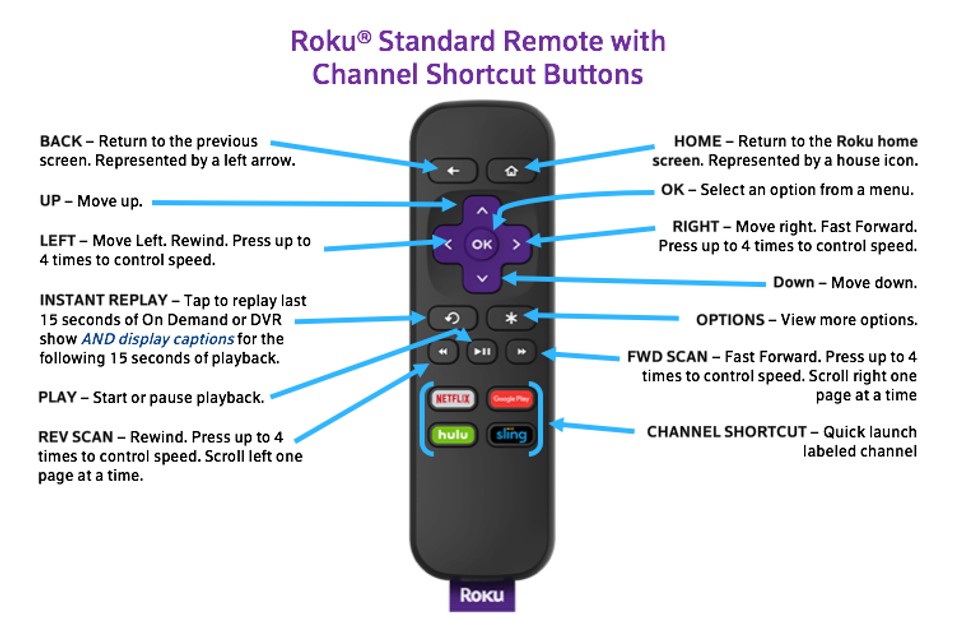How to use the Smart TV's and Wifi
WiFi. High speed internet is provided free of charge. The Network Name and Password are displayed on the WiFi sign (underneath the TV in the family room at the BelleAire and Roanoke Retreats, in short hallway in kitchen at the Caroline Retreat).
Smart TV’s. All of the Smart TV’s have a Roku Media Streaming device. The DIRECTV STREAM app is installed and can be used for free – providing access to 90+ channels, including local channels, news, and sports. The Roku remote with button definitions is shown to the right. You should only need the Roku remote to watch TV. If a message appears regarding a software update, or some other TV specific message, you can use the TV remote to clear the message. To watch network TV, press the HOME button on the Roku remote to view the available apps. The DIRECTV STREAM app is shown in the figure to the right. Other available apps include Netflix, Prime Video, Hulu, HBOMax and more. These other apps can be used if you have your own personal account. Please remember to sign out when you depart. You can also add other apps via the menu as you wish.
When watching TV using DSTREAM, press the DOWN button to provide access to the GUIDE, WATCH NOW (shows recently watched channels), MY LIBRARY (recorded shows), or ON DEMAND. The other arrow keys can be used to navigate further. Any movies or channels that require additional purchase are not included in the home rental price and will be your responsibility.